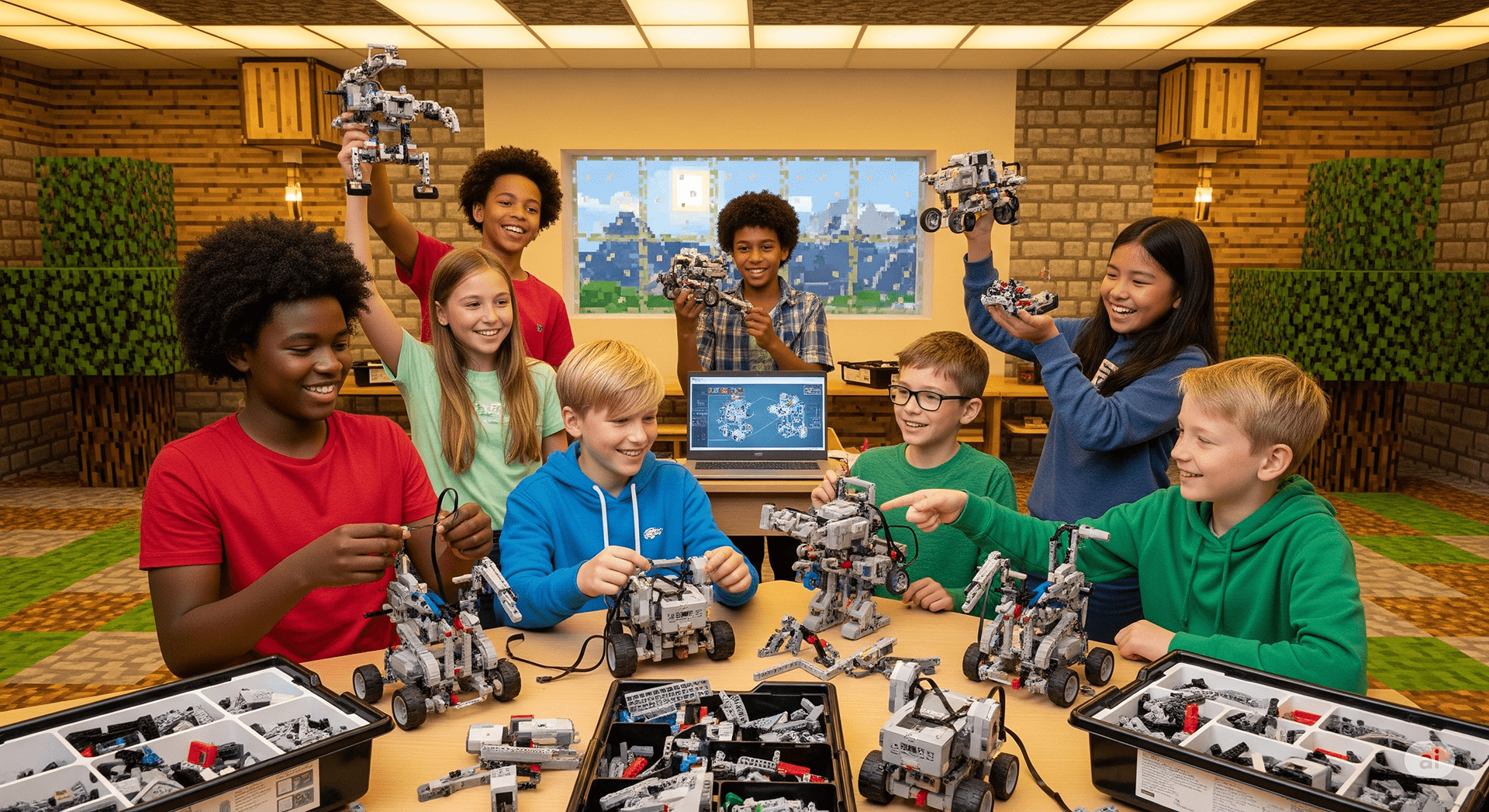
Weekend сlasses
for kids from 10 to 16 years old
Mindstorms Robotics
Age group: 10 – 15 years old
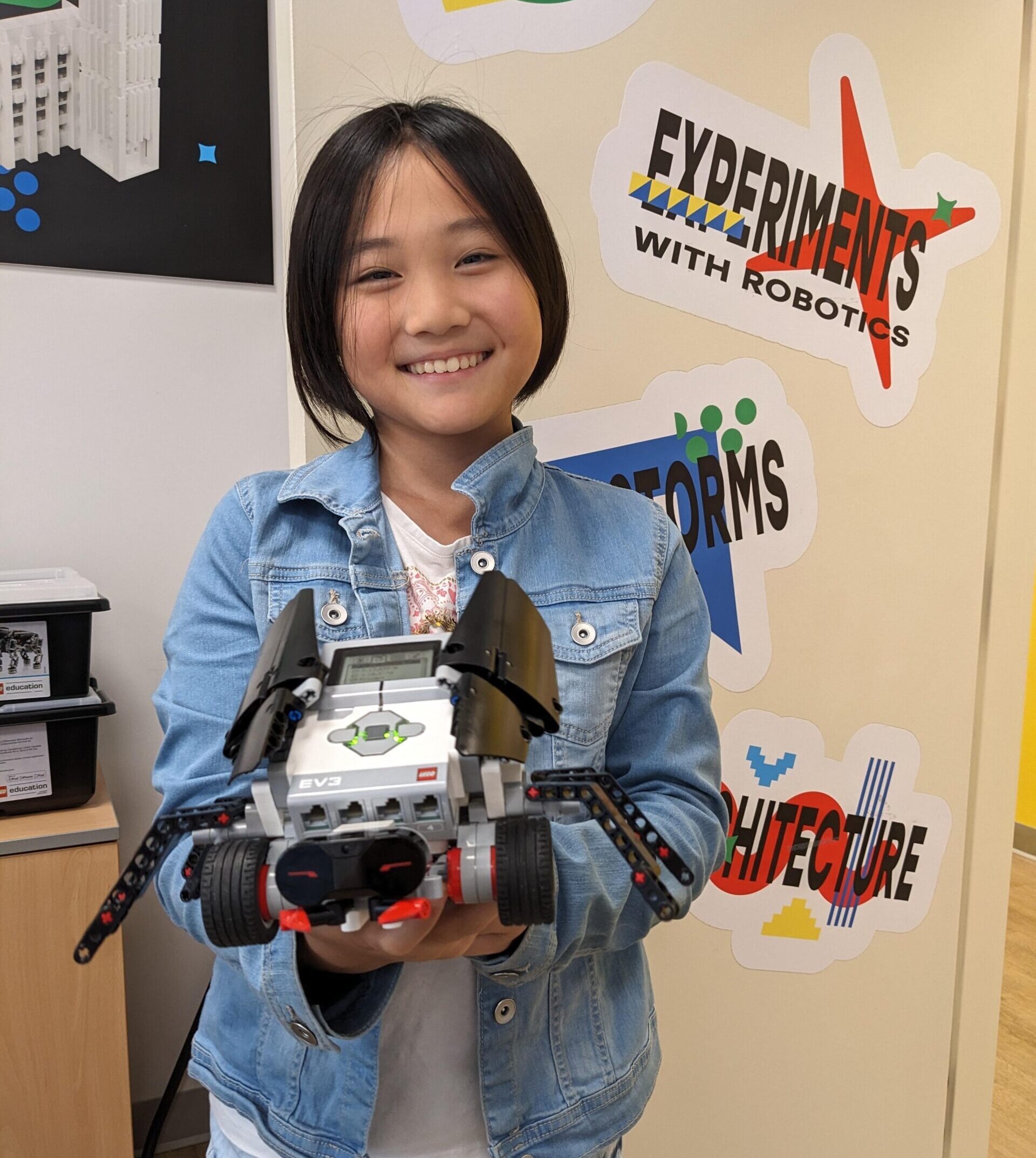
What we study:
In Mindstorms Robotics, students explore advanced robotics, mechanics, and programming using the LEGO Mindstorms® EV3 kit. They construct and program sophisticated robots, applying math and physics concepts that make their creations move and respond to different challenges. Students gain hands-on experience with sensors, motors, and control systems, seeing theory come to life in their robots’ actions.
What we achieve:
Students learn to build and program robots capable of performing multiple tasks independently, from moving along a path to responding to sensors or completing assigned missions. Alongside these robotics skills, they develop teamwork, problem-solving, critical thinking, and technical literacy, gaining confidence in programming complex robotic behaviors.
A look into the class:
Each lesson begins with an introduction to the robot’s structure, components, and real-life applications. Students follow step-by-step instructions to build and program their robots, testing them to perform 4–5 different tasks such as obstacle navigation, color detection, or timed missions. Challenges encourage creativity, experimentation, and collaboration, while allowing students to see their programming and engineering skills in action.
Project Robotics
Age group: 10-16 years old or completion of Mindstorms robotics

What we study:
In this advanced robotics course, students take full control over their robot designs without following instructions. Each lesson presents a challenge that requires them to design a robot, program it for autonomous actions, and solve complex tasks using the LEGO Mindstorms® EV3 kit. Students experiment with more sophisticated algorithms, refine their programming skills, and explore creative engineering solutions.
What we achieve:
Students gain advanced programming and robotics expertise by applying their knowledge to real challenges. They develop creative problem-solving skills, learn to test and improve algorithms, and practice critical thinking. Long-term teamwork encourages communication, collaboration, shared responsibility, and accountability for group results. By the end of the course, students can independently create fully functional robots capable of performing multiple tasks.
A look into the class:
Classes are project-based and challenge-driven. Students receive a specific task or mission and must design, build, and program a robot to complete it. They rely entirely on their accumulated knowledge from previous courses, making decisions about components, sensors, and code. The teacher facilitates discussion, provides guidance, and encourages experimentation, but students implement their solutions independently, testing and refining their robots until the tasks are successfully completed.
Game Development: Adventure
Age group: 10 – 15 years old

What we study:
Students are introduced to Unity, a professional game development platform used worldwide. Using the introductory version, they learn to code and design their own 2D and 3D games. Each lesson combines theory with hands-on practice, allowing students to see their ideas come to life in playable games while exploring game mechanics, interactivity, and visual design.
What we achieve:
Students gain practical experience in game design and programming within a professional environment. They learn key concepts, including meshes, game physics, and interactive storytelling. Through project-based learning, children develop critical thinking, problem-solving, and logical reasoning while predicting and testing outcomes in their games.
A look into the class:
Classes begin with a teacher-led presentation on the day’s topic or game design concept. Students then dive into hands-on work—coding, building levels, and programming interactions. For example, they might recreate a popular game like Angry Birds, designing characters, obstacles, and physics-based interactions, then play-test their creations. This approach combines creativity, coding, and iterative learning, giving students a tangible sense of accomplishment.
Architecture
Age group: 9 – 14 years old

What we study:
In this hands-on course, students are introduced to the world of architecture through building with LEGO®. Guided by an architect, they learn about iconic landmarks from around the world and explore how structures are designed, balanced, and supported. Each week, students “travel” to a new destination and discover the architectural history and features of famous buildings.
What we achieve:
As students progress, their projects become more detailed and complex, using many LEGO® pieces to replicate world-renowned structures. Through this process, they develop design awareness, problem-solving, and fine motor skills. Teamwork and communication are strengthened as students work in pairs to complete their architectural challenges.
A look into the class:
Classes start with a short presentation on the featured landmark and its architectural style. Students then follow step-by-step instructions in pairs to build their LEGO® model, discussing key facts about the building along the way and engaging in guided conversations with the teacher. They explore different design elements, historical eras, and construction techniques, and at the end of each session, students proudly review and analyze their completed model.
Discovering the world with Minecraft: Education Edition
Age group: 8 – 11 years old

What we study:
Students use the Education Edition of Minecraft as a dynamic learning tool to explore science, geography, and the natural world. Guided by the teacher, they complete hands-on tasks inside the game that connect directly to real-world knowledge.
What we achieve:
Children develop curiosity and a deeper understanding of topics like ecosystems, space, and infrastructure. By completing challenges, they learn how the world functions while building problem-solving and research skills.
A look into the class:
Each class focuses on a new theme. For example, during a lesson on climate zones, students first learn about different plants and their medicinal uses. Then, inside Minecraft, they collect virtual herbs, label them, and document their findings—bringing theory to life in an engaging way.
Programming with Minecraft: Education Edition
Age group: 8.5 – 13 years old

What we study:
This program is perfect for future programmers who dream of creating their own games. Using a Python-based programming language, students will learn to automate the virtual world of Minecraft and even design their own games inside it. Along the way, they’ll master MakeCode, a powerful environment where block programs transform into real JavaScript.
What we achieve:
Students build a strong foundation in programming by learning how to think logically and predict the outcomes of different algorithms. They’ll practice using key coding concepts such as variables, loops, and algorithms, while sharpening their critical and creative problem-solving skills.
A look into the class:
Each class begins with a teacher-led presentation introducing new coding and math concepts. Students then apply what they’ve learned directly in Minecraft, watching their scripts come alive as they program characters, build automated systems, and create interactive challenges in the game world.
